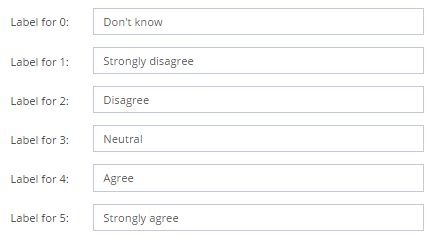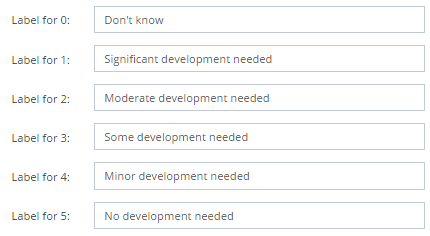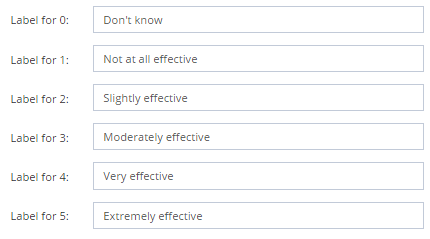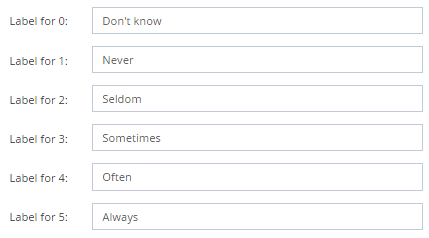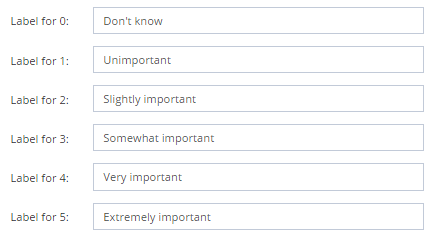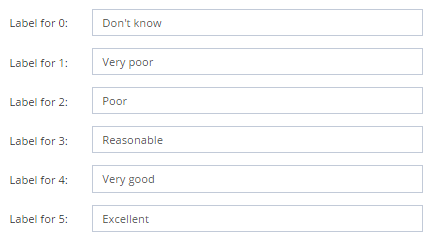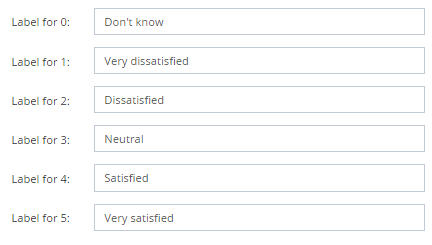There are several different types of survey questions you can ask in a survey. Each question type has pros and cons. Question types include closed-ended, open-ended, rating scale, demographic and multiple choice. The type of questions to ask will depend upon a range of different factors, including:
- The nature of the relationship with the respondents (e.g. are they customers, are they employees)
- How they interact with the subject matter (e.g. online, face-to-face, telephone)
- The knowledge and experience of the target audience
- The information you need to meet your objectives
- The time available to the respondents
Open-ended questions
Open-ended (or free-text) questions give respondents the opportunity and freedom to respond in words. Use open-ended questions carefully and sparingly. They usually take respondents the most time to answer. They can be time consuming and difficult to analyze. Using too many open-ended questions is likely to lead to the respondents experiencing survey fatigue. When using open-ended questions, make sure that you provide regular page breaks and the opportunity for the respondent to save their responses.
Closed questions
Closed-ended questions ask respondents to choose from a specified set of possible answers. This type of question includes rating scales, demographic questions, multiple choice and forced choice. Use closed questions to get quantified results. Closed questions allow easier comparison and analysis of results. They are also easier to present and discuss. Closed questions are typically quick and releatively simple for respondents to answer.
Multiple choice questions
Multiple Choice with single answers limit the respondents to selecting one response. Among other purposes, these can be useful for asking demographic questions. Multiple choice with multiple answers allow respondents to select multiple responses. The minimum and maximum number of required responses can be set. For example, you may allow respondents to select all responses, or you may require them to select a specific number or a range (like between 2 and 3).
Be careful to consider all options. Respondents can be frustrated if the response they want to give is not provided.
Rating scale questions
Rating Scales provide a common set of scale options for all respondents to answer the questions in the survey. Using the same rating scale allows comparison of responses across questions in the survey. Rating scales help you to discover varying degrees of opinion. Also, they are typically quick and eassy for respondents to answer.
The underlying principles for developing a rating scale are:
- The meaning of each scale item should be easy to interpret
- As much as practical, each scale point should have the same meaning to all respondents
- There should be enough scale points to differentiate respondent opinions
- The scale responses should be reliable. If the same question was asked again, at the same point in time, the respondents should provide the same answer.
- The points in the scale should be consistent with the primary principle of the scale (i.e. don't mix up unrelated teminology)
Two key questions about rating scales are:
1. How many options to include in the scale?
In most situations, five or seven point scales work best and are reliable. Typically, we prefer five point scales unless questions specifically require greater differentiation. Five point scales provide valid data and are easier for respondents to complete.
2. How should the response options be labelled?
Our recommendation is to label each response option with words that clearly define what each point means. Words are better than just numbers for several reasons. For example, if you provide a range of 1 to 5 without labels, then what does each number mean to the respondent. Additionally, labelling the first and last number in a scale, without labelling the numbers in between, still creates the issue of what the middle numbers mean.
Avoid complex scales
We also recommend avoiding overly long or complex response options. The objective is to allow respondents to answer in a way that differentiates without providing too many points where the scale becomes difficult to answer or overly complex.
Consider a balanced scale
Consider using a Balanced Scale which gives responents an equal number of response options around a mid point. Balanced scales allow respondents to select a neutral response rather than forcing responses that do not match how they feel. An example would be:
- Strongly disagree
- Disagree
- Neutral
- Agree
- Strongly agree
Provide an option for respondents who do not have enough information to answer
We recommend providing a scale option for those who may not be able to answer. Examples include "Don't know" or "Not applicable" or "Prefer not to answer". Perhaps the respondent has had no experience with the specific question being asked. Don't force them into making a choice without relevant information.
Tips for creating rating scales
- Mostly, 5 point scales will be suitable
- Label each scale item
- Provide a Don't Know option
- Number response options from low to high (e.g. Strongly diagree = 1 and Strongly agree = 5)
- Use odd numbers and create a balanced mid point
- Space the scale options as evenly as possible to cover the full range intended
- Do not use too many scales. A single scale can work well, be easy for respondents and also be easier to analyze.
Yes/No questions
Use Yes/No questions sparingly and only when you need an absolute response or are endeavouring to qualify respondents.
Optional versus Required responses
Our recommendation is to make questions optional in most cases. That way you avoid forcing people to make responses and answer questions that they really don't want to. In such cases, they may not provide valid responses.
Rating Scale examples
Agreement Scale
Development scale
Effectiveness scale
Frequency scale
Importance scale
Performance scale
Satisfaction scale