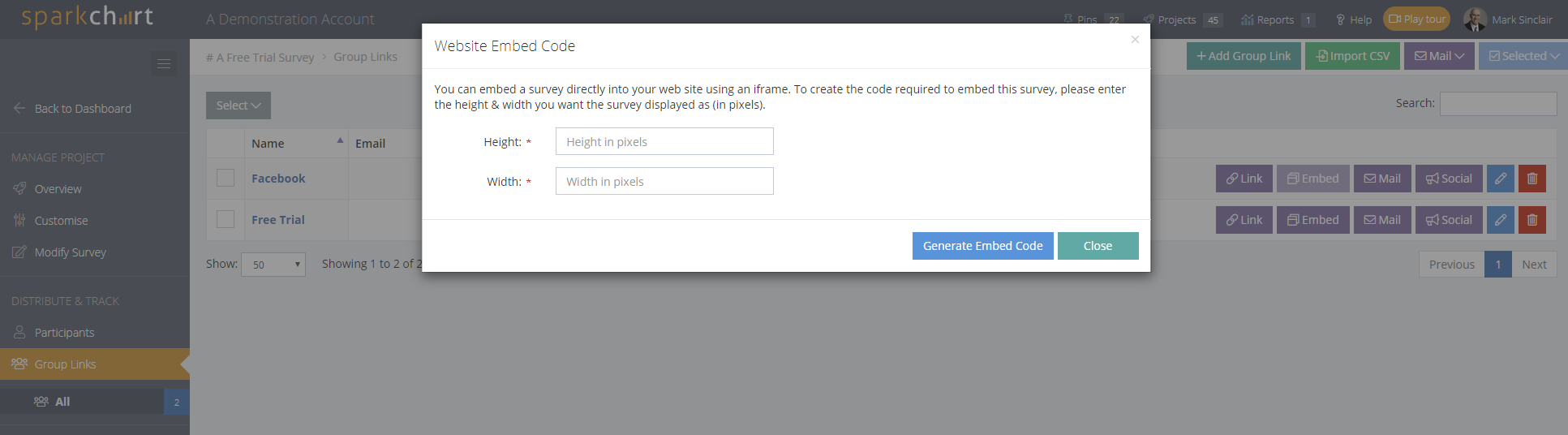Recently, we have released a range of new features. In case you have not noticed, here is a summary.
- Archive, Restore and Delete Items
- Matrix layout for Rating Scale Questions
- Horizontal layout option for Rating Scale Questions
- Option to Invert the Rating Scale for a question
- Randomise the display order for Answer List and Multiple Choice questions
- Hide values in Rating Scale questions
- Specify the placeholder text/message to appear in drop down questions
- Word Cloud and new options for Free Text Questions in reports
- Website Embed Code generated for Surveys and Report Shares
- Dynamic date filtering options in reports
Read on to learn more.
Archive, Restore or Delete Items
Projects, Survey Templates and Tools (Mail Templates, Rating Scales, Answer Lists, Themes) can be archived by selecting the Archive icon along side the project. Archived items can also be restored or deleted permanently.
Archived items will show in a Tag called "Archived" in the left hand menu.
Multiple items can be archived by selecting the items and then choosing Selected/Archive.
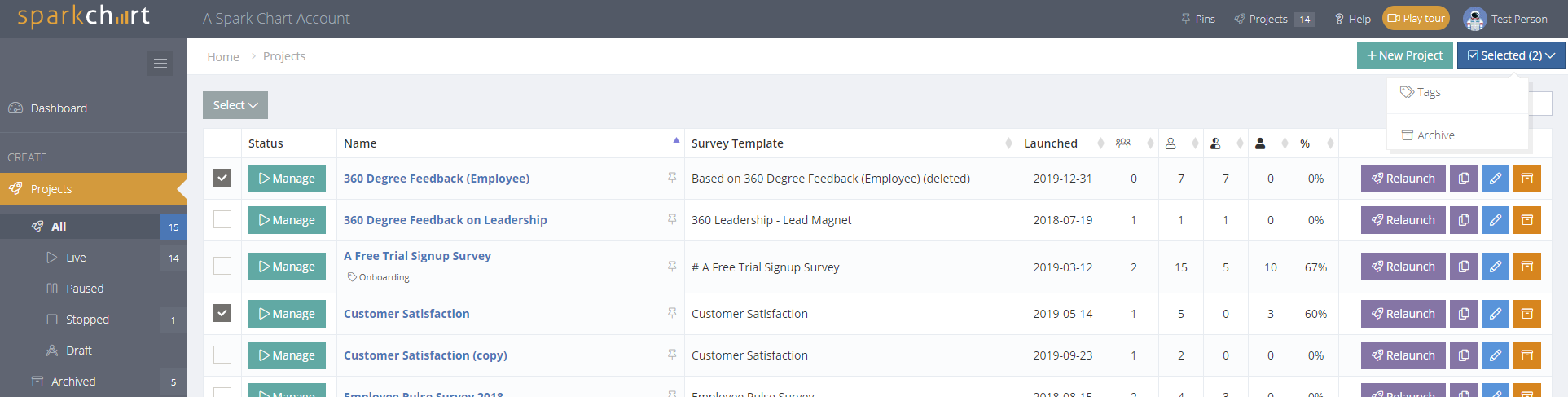
A confirmation message will appear.
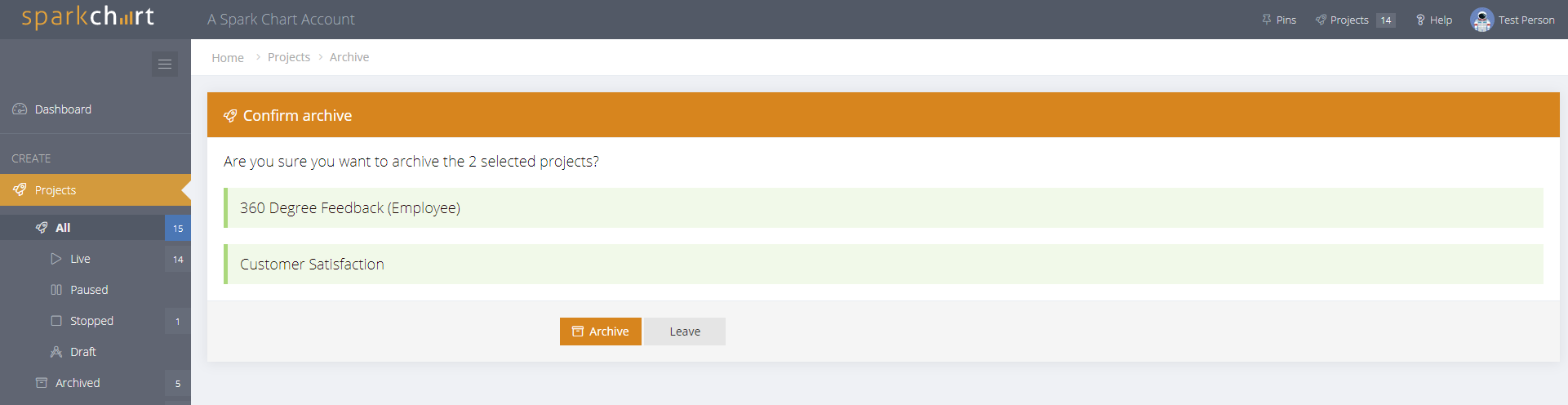
Archived items can be restored by selecting the Restore button. Again, multiple items can be restored by using the select option.
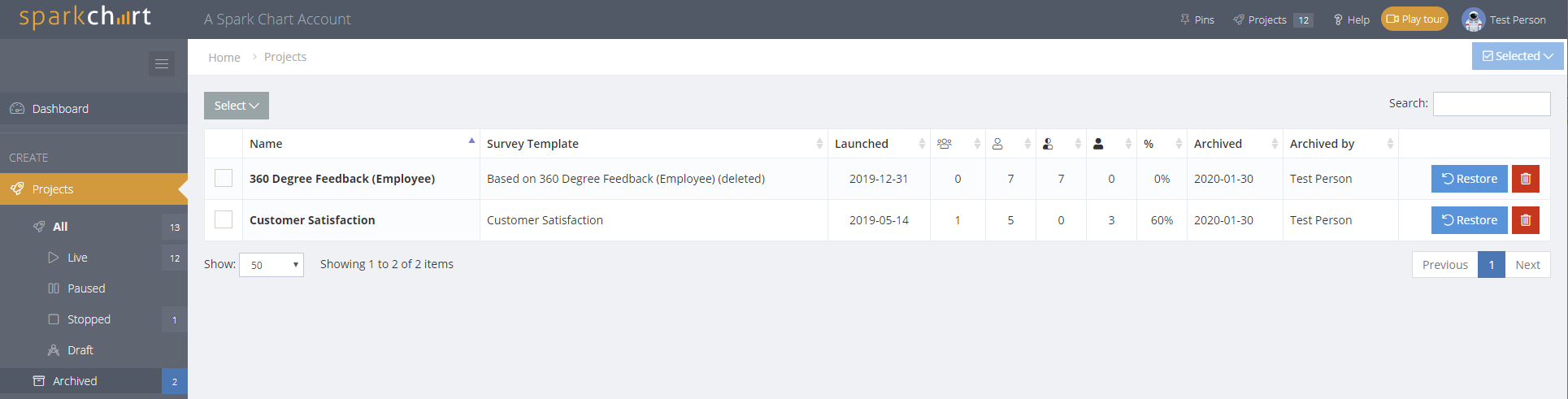 Archived items can be permanently deleted by choosing the Delete icon or using the select option.
Archived items can be permanently deleted by choosing the Delete icon or using the select option.
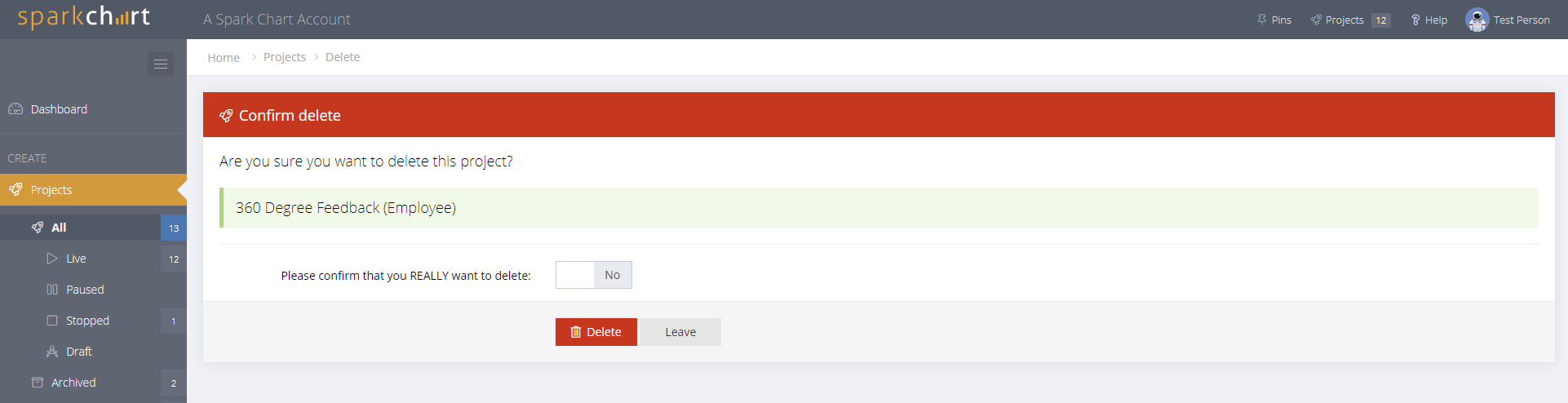
Matrix and Horizontal Options for Rating Scale Questions
Option to choose a Horizontal Layout
For the Rating Scale question type there are options to choose a Vertical or Horizontal layout for presentation of the response options in the survey.
Option to Invert the Rating Scale
By default, the scale is presented from Lowest to Highest value. There is an option to "Invert" the scale and show Highest to Lowest value.
Matrix Rating Scale Questions
Matrix questions can now be created by choosing the Enable Matrix option and adding the matrix items. In the survey project, the Matrix items are presented vertically, with the rating scale appearing horizontally above the response columns. On mobile devices the Matrix layout will revert to presenting questions separately and vertically one question at a time. This is to ensure ease of completion by survey participants.
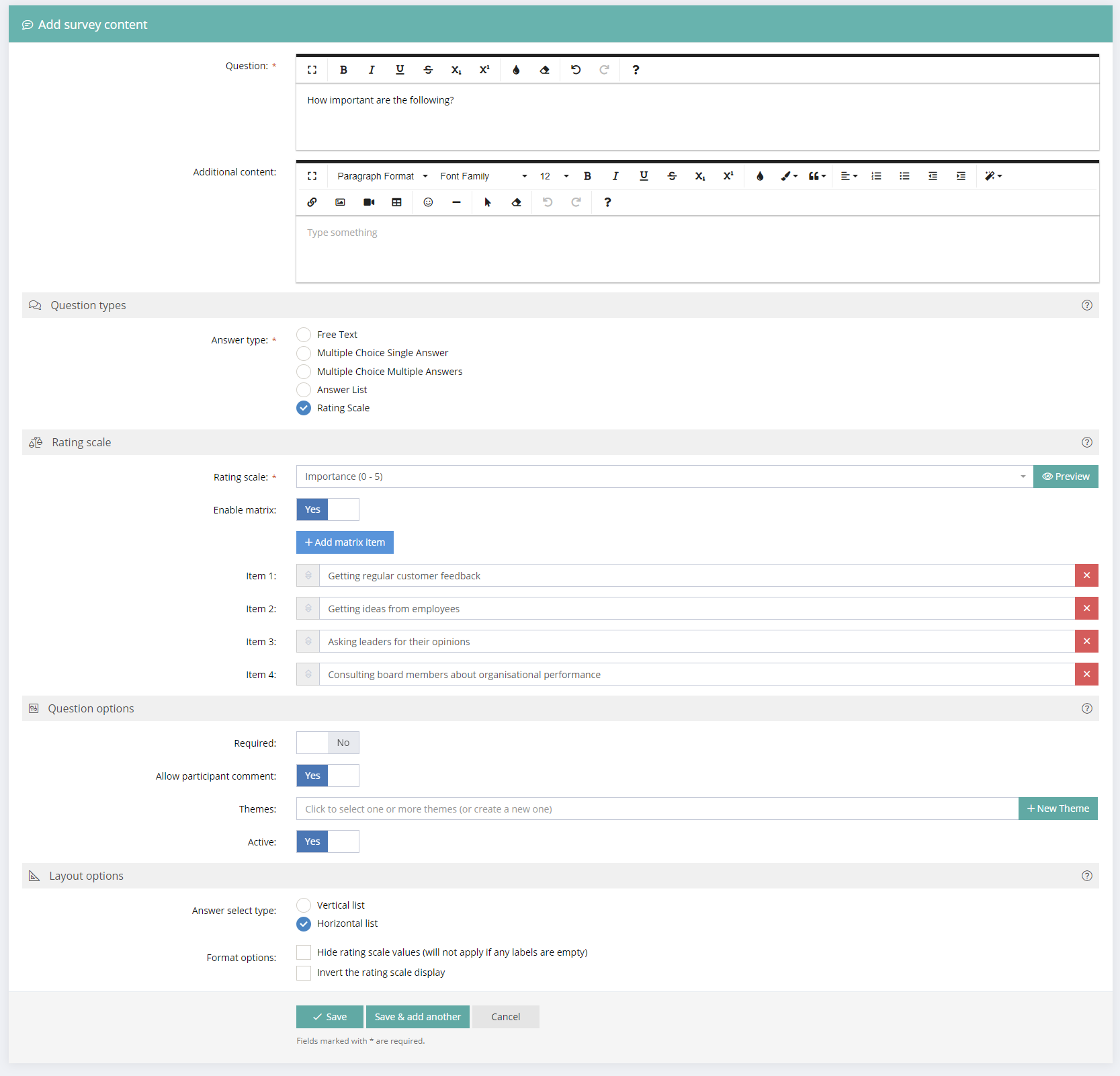
Randomise Answer Choices
You can randomise the display order of Answer List & Multiple Choice questions. The randomize option is available from the Layout tab when editing questions. Randomizing is not available for Rating Scale questions as it is not relevant to that question type.
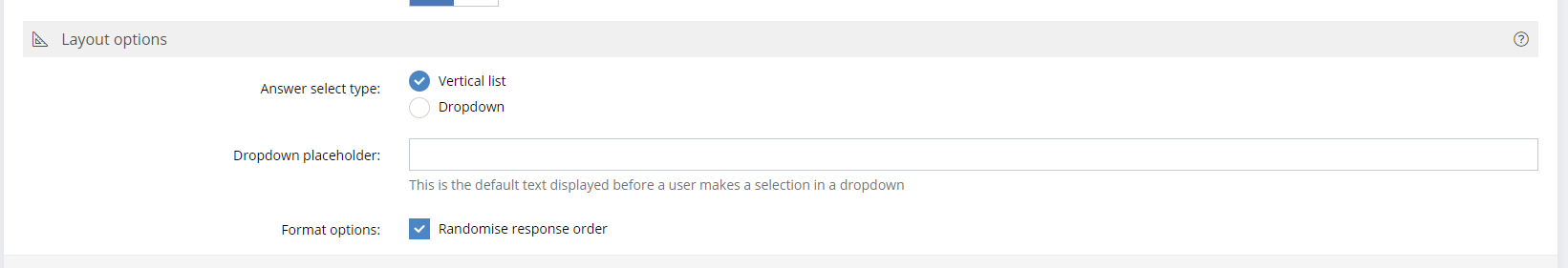
Specify the Placeholder Test for Dropdown Questions
The placeholder text for dropdown questions can be specified on a question by question basis.
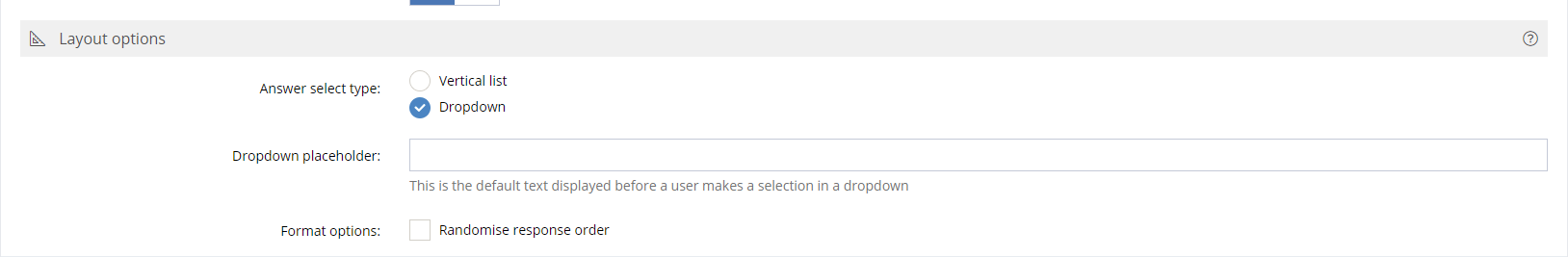
Word Cloud and New Free Text Question Options in Reports
There is a range of configuration and presentation options for Free Text questions.
A Word Cloud can now be displayed by selecting the Word Cloud Icon alongside the Show menu. Word clouds are not shown by default. Some common words (a, it, and, so, i, he, she, you, your, but, etc.) are excluded by default. Additional words can be filtered out of the word cloud for each question.
The Free Text comments can be shown or hidden and the layout can be set to various sizes.
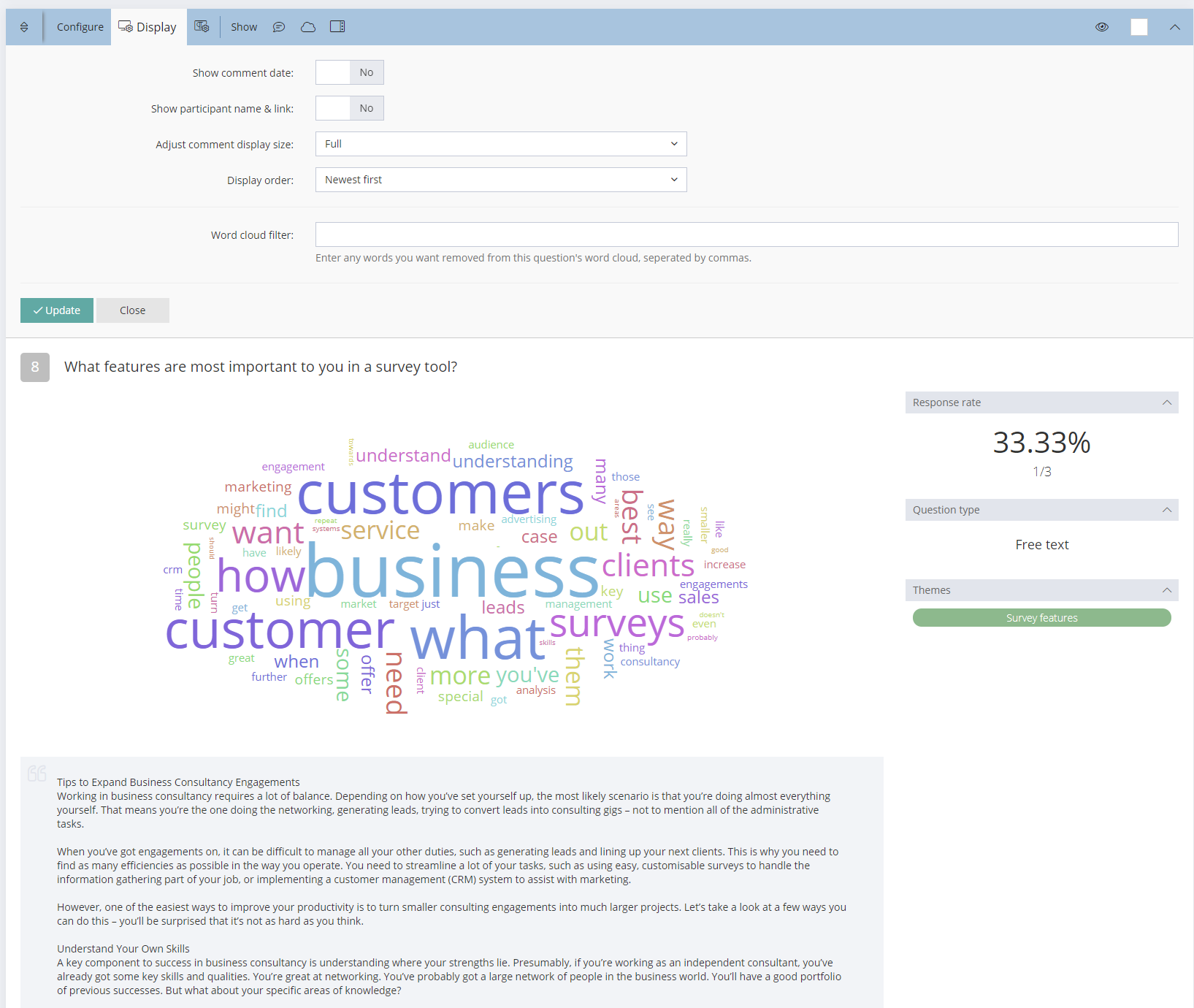
Website Embed Code Generation
An Embed button has been added to Group Links and to Report Shares. Surveys and shared reports can be embeded into websites using the iframe code generated.