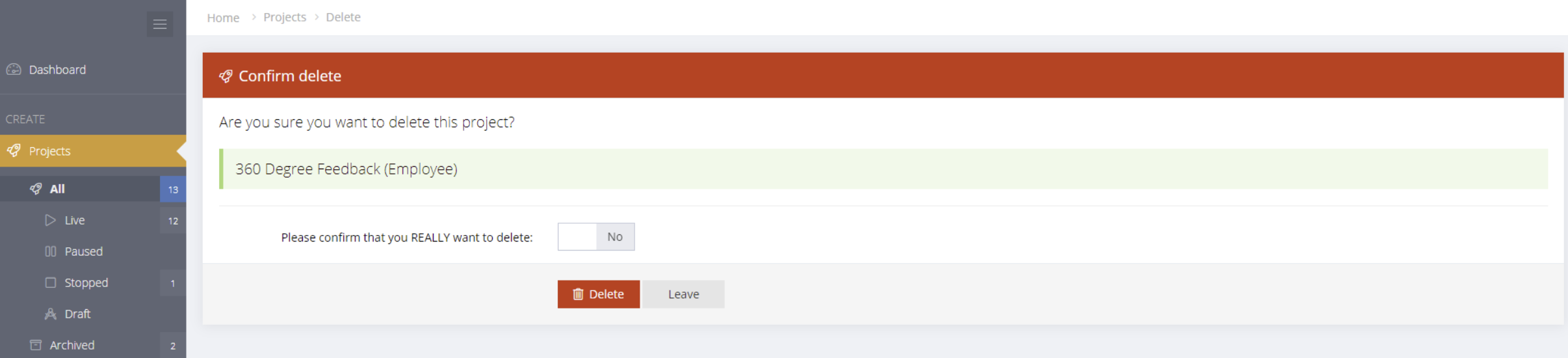Projects, Survey Templates and Tools (Mail Templates, Rating Scales, Answer Lists, Themes) can be archived by selecting the Archive icon along side the project. Archived items can also be restored or deleted permanently.
Archived items will show in a Tag called "Archived" in the left hand menu.
Multiple items can be archived by selecting the items and then choosing Selected/Archive.
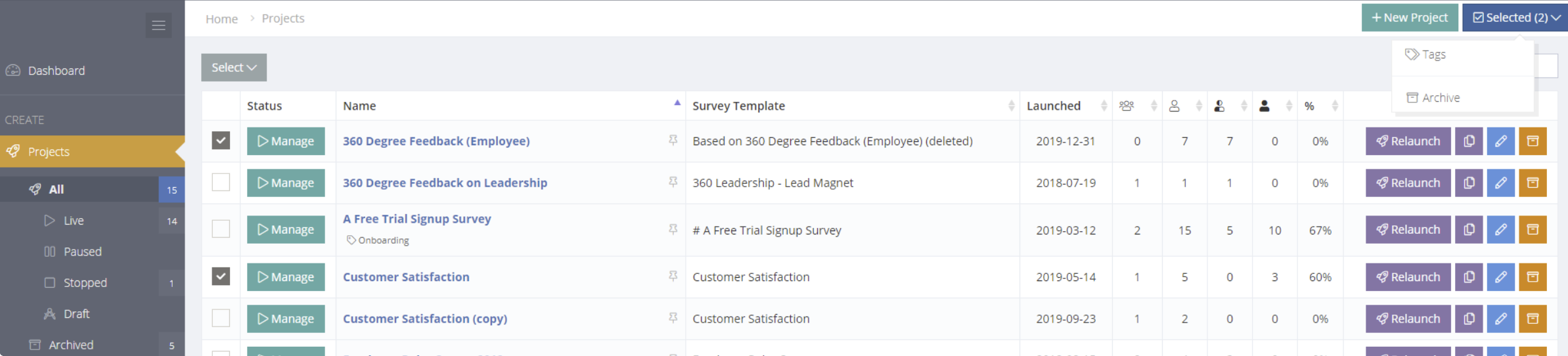
A confirmation message will appear.
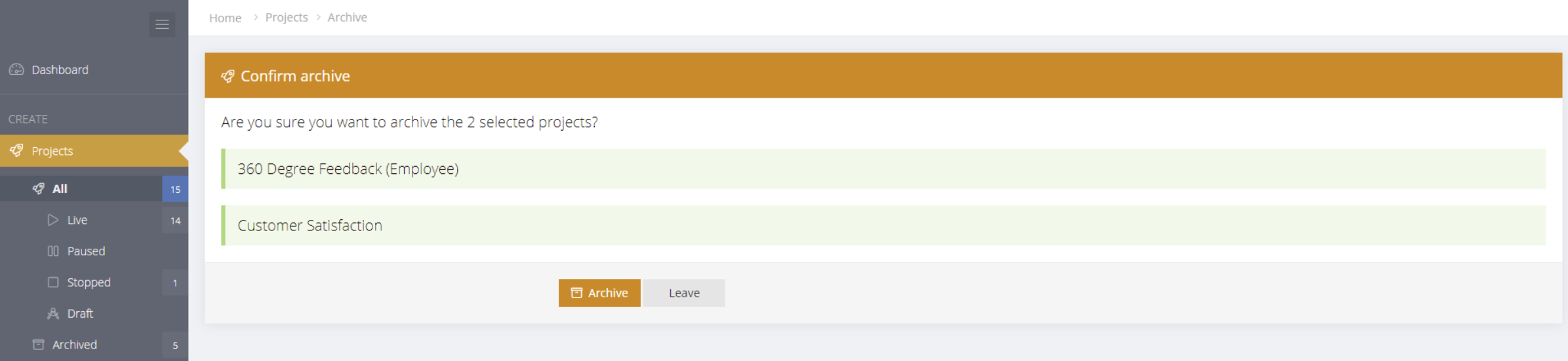
Archived items can be restored by selecting the Restore button. Again, multiple items can be restored by using the select option.
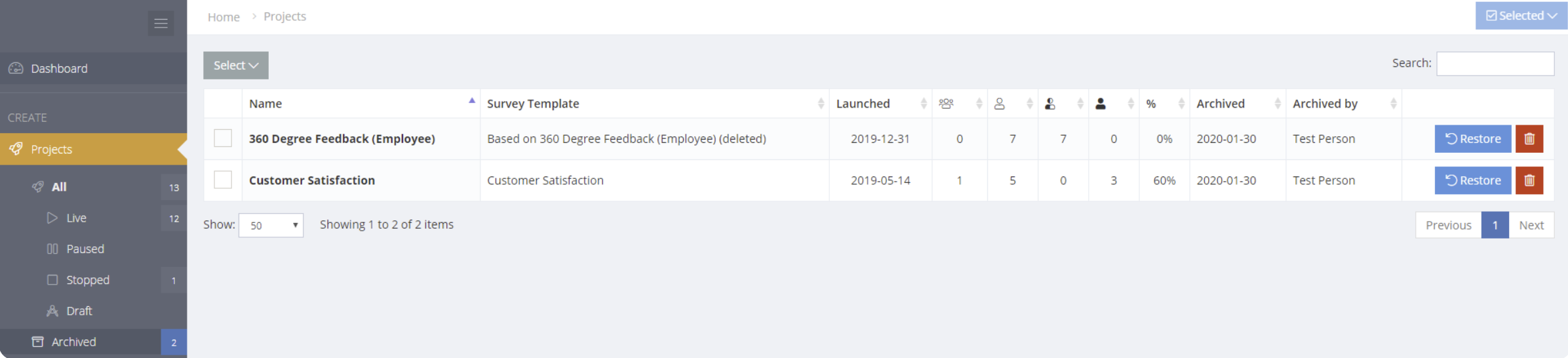
Archived items can be permanently deleted by choosing the Delete icon or using the select option.