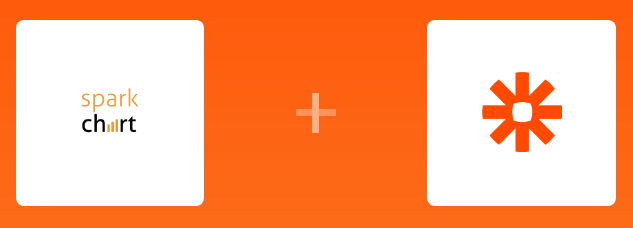Zapier is a web application that connects 6000+ applications with each other and allows you to create do-it-yourself automated workflows (Zaps) without the need to write any code. With Zapier Triggers and Actions, you can automate many workflows with other applications. Zapier calls these automations "Zaps". To learn more about Zapier, please see their help at Zapier Help Basics.
Connecting to Zapier
The Zapier integration can be enabled in the account.
The steps are:
- Click on your Profile/Avatar
- Select Integrations
- Navigate to the Zapier integration
- "Enable" Zapier and update
- Follow the instructions to connect to Zapier
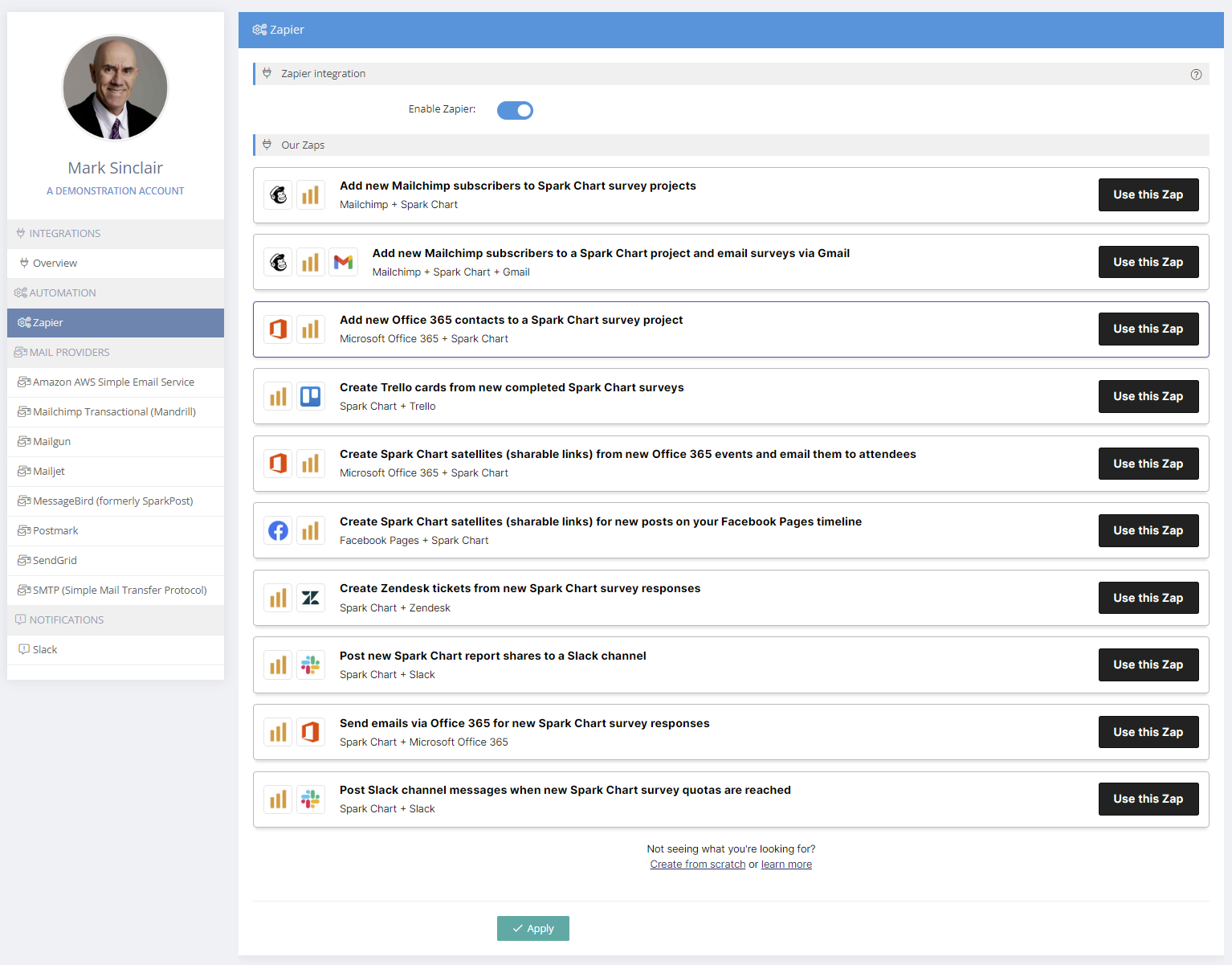
Triggers
The current Zapier Triggers available for are Survey Participant Added or Status Changed, Participant Quota Reached and New Report Share.
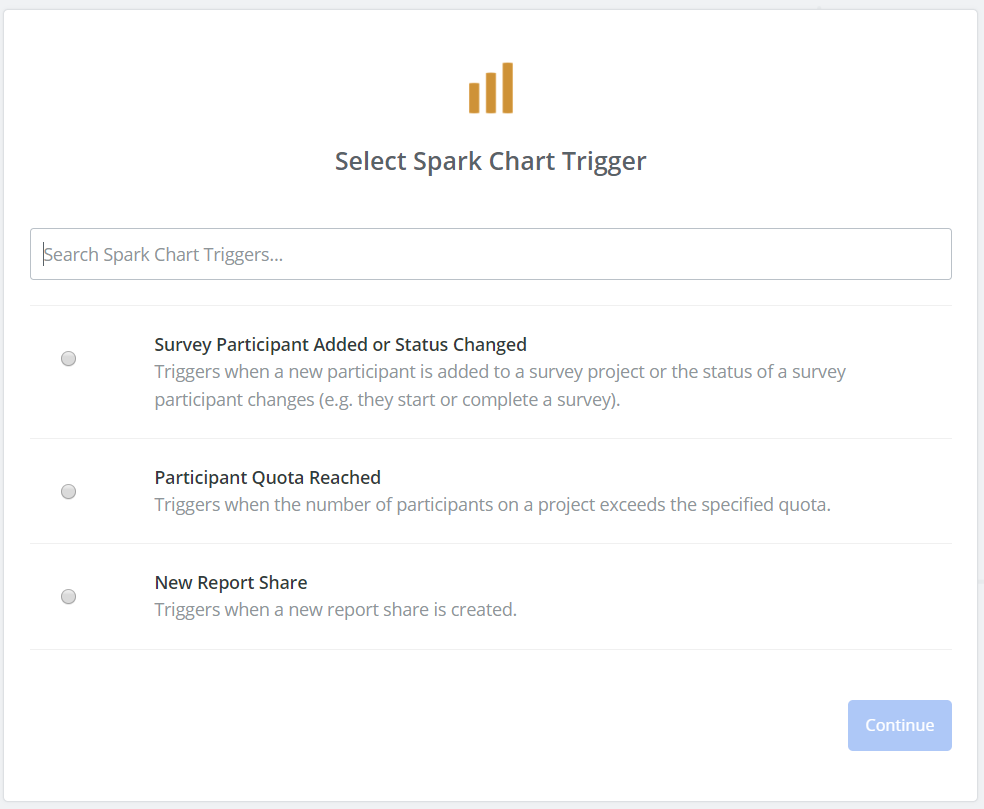
New Survey Participant (or participant status change)
Create a Zap to trigger on any of the following.
- A participant is added to a survey project (Not Started),
- A participant commences a survey (In Progress)
- A participant completes a survey (Completed).
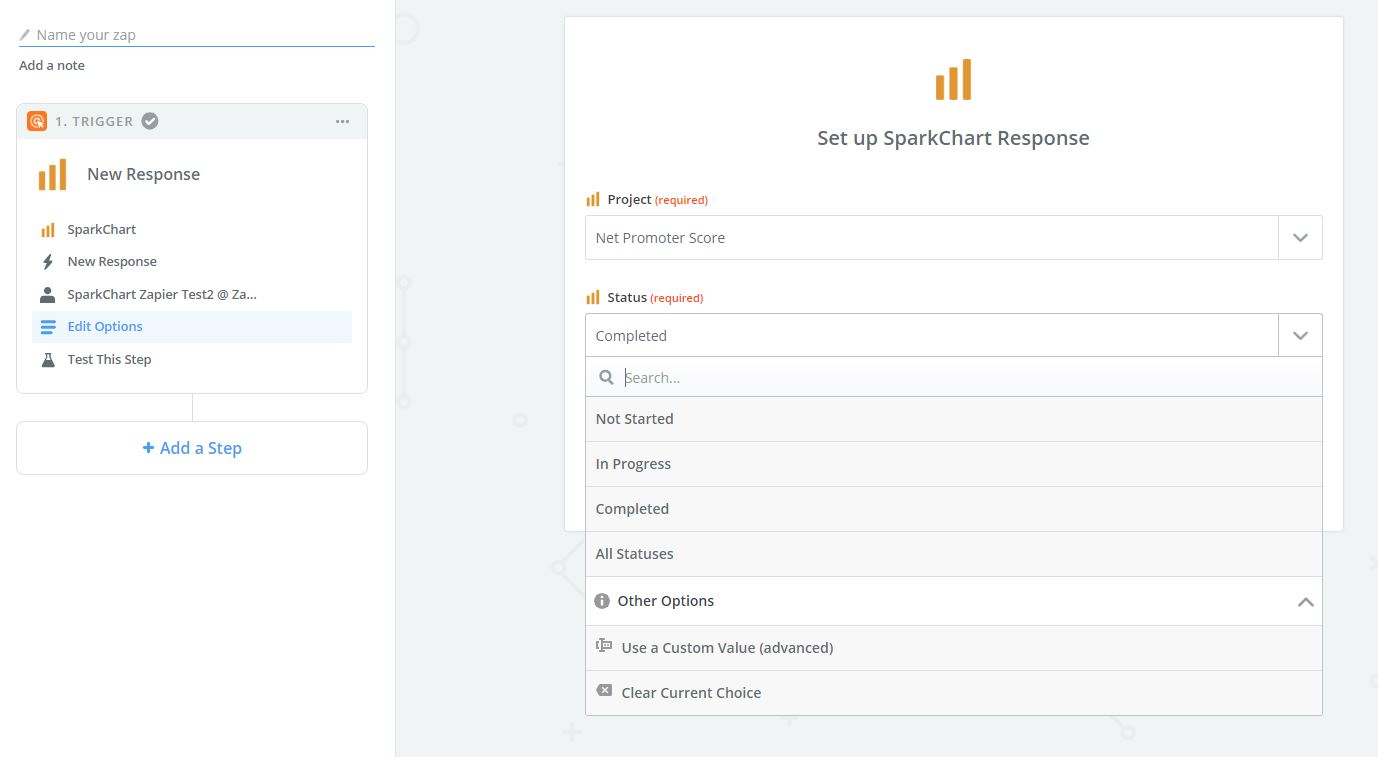
Use Zapier Filters to further customize the Trigger
Triggers can be filtered to "Only continue if" a certain defined condition is present.
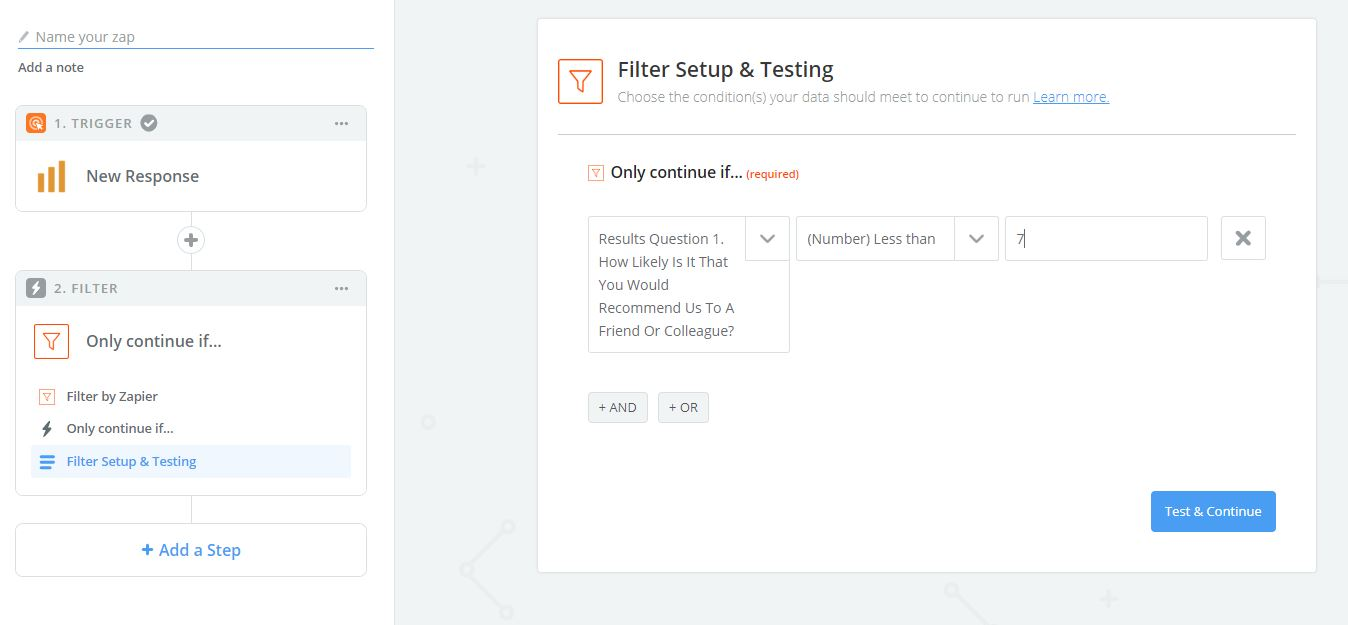
Survey Quota Reached
A trigger can be set to perform an action when a desired quota of survey responses is reached. The precise quota can be specified. Multiple quota levels can be set (e.g. 10, 20, 50 responses). Testing requires a sample. The testing quota sample can be achieved by creating a quota of 1 and a single survey participant.
New Report Share
A trigger can be set to perform an action when a new Report Share is created. A Share link is generated to view the shared survey results.
Actions
The current Zapier Actions available are:
- Create a Group Link (shareable survey link) which is a link to a survey that can be shared and completed by many people and
- Add a Participant to Project.
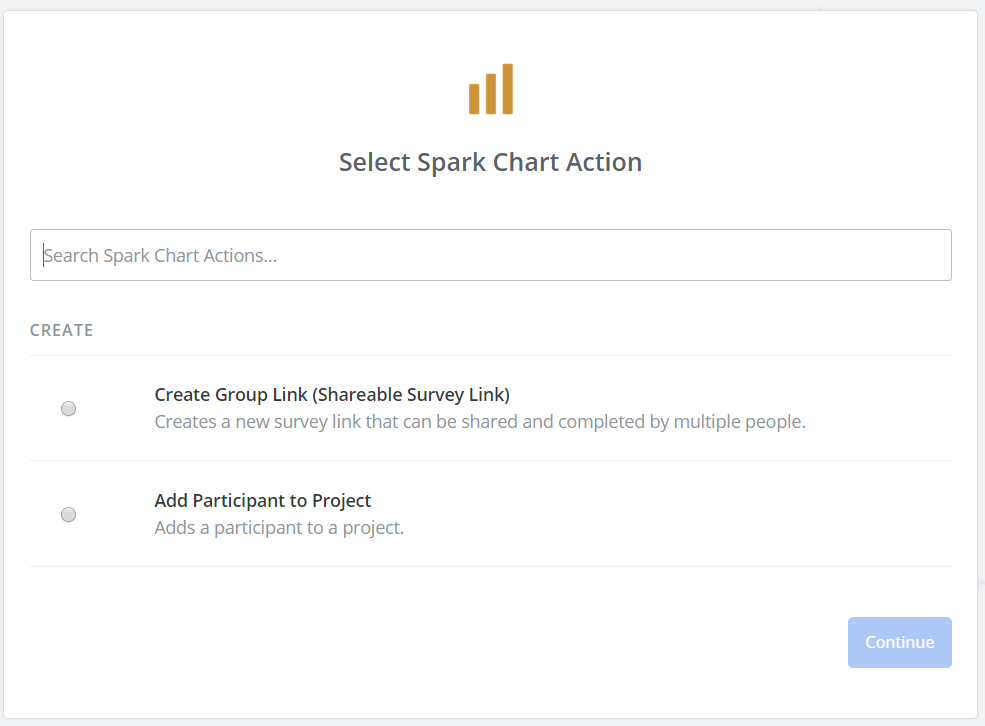
Create a Group Link (Shareable Survey Link) - a link to a survey that can be shared and completed by many people
A Group Link is a link to a survey that can be completed by multiple people. Group Links can be created based on Triggers created. A Group Link link is generated in the process.
Add Participant to Project
Participants can be added to a specified project based on the Triggers created. A link to the participants' survey is generated. An individual participant link can only be completed once and then the survey is closed.