We are pleased to announce our recently released new features.
Schedule Mail
When you are running complex surveys - or many surveys at once - it can be difficult to keep track of mail reminders, thank you emails and follow-ups. With our new Scheduled Mail feature, you can do just that! At any time in the survey process, you can eliminate manual work and create scheduled tasks to automatically send email to your participants. You can set mail to be sent immediately or at a future time.
When scheduling mail for "Later" choose the timeframe and make a "Send to" selection. Mail will be sent to all selected records that meet the selection criteria at the scheduled time. The final list will be calculated when the mail is actually sent. If you add/remove records from your survey before the scheduled sending time, they will also be added and/or removed from the final mail process.
You can select the time the emails will be sent, from 12 hours to four weeks in the future, and send mail based on whether the participant has started or completed the survey and more.
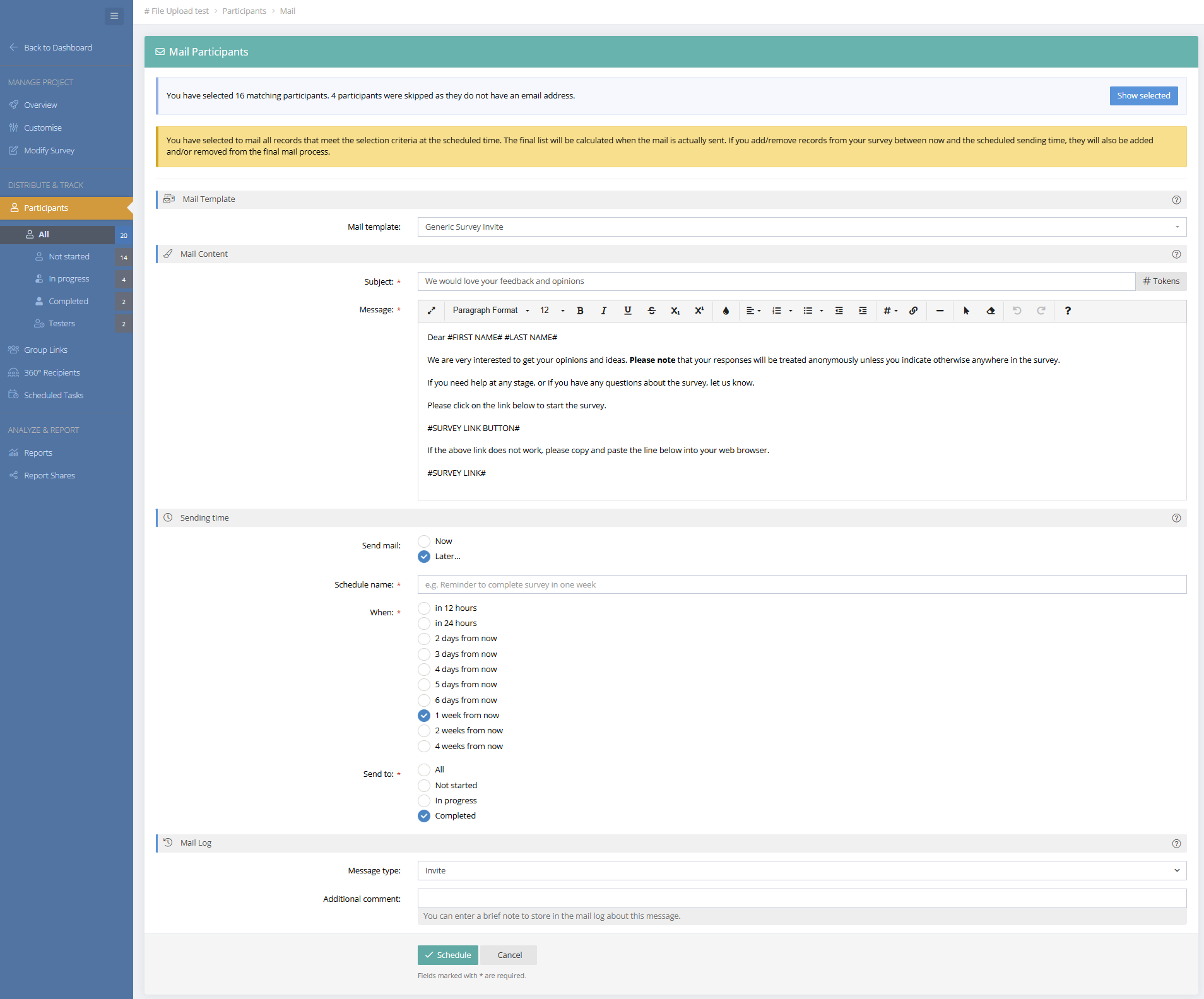
The Scheduled Tasks menu shows Pending and Completed tasks. Tasks can be edited up to a few minutes before the scheduled send time.
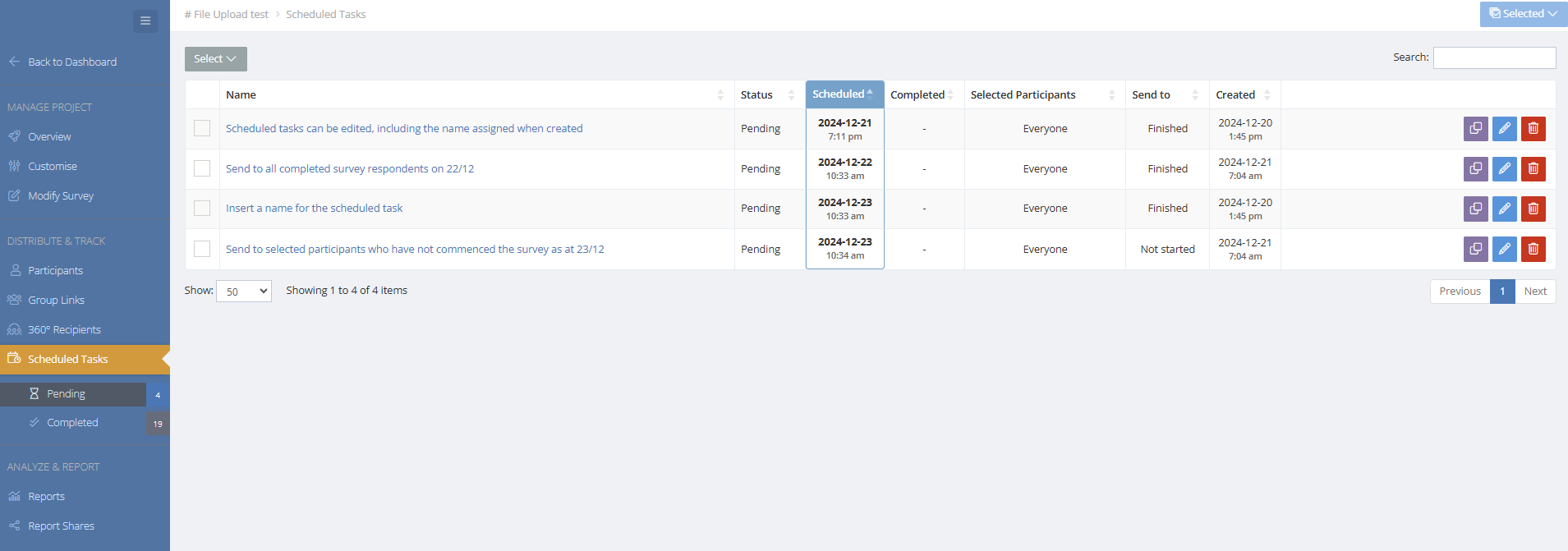
Scheduled Tasks also appear in the Project Overview menu and on the Dashboard.

Local Time and Date Formats
You can now set your time zone and preferred date & time format to see all important information converted to your own location. Things like survey start & completion, scheduled tasks and more will now show in the format you select in your User Settings.
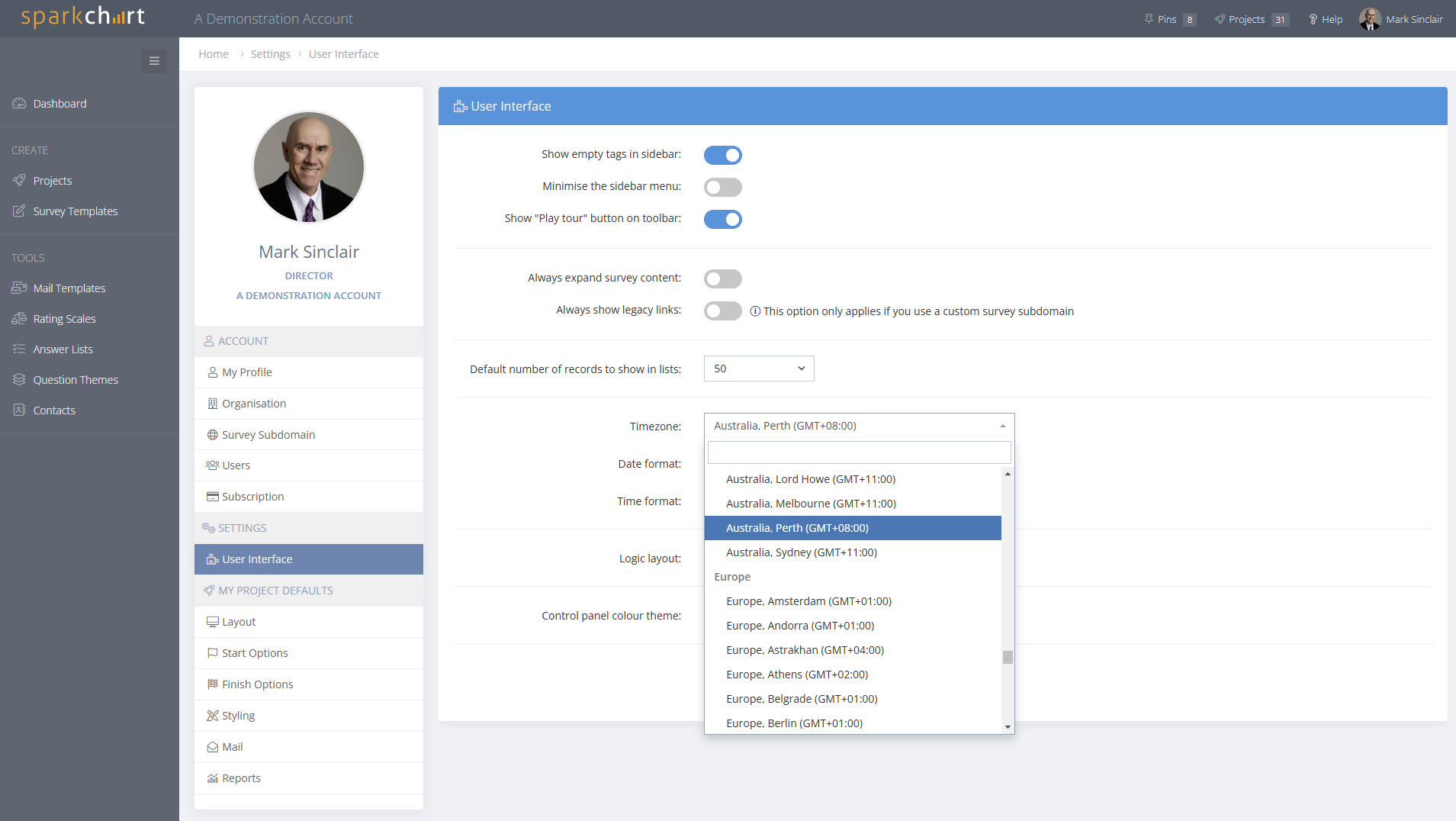
360 Recipient Import Options
When you are importing 360 Recipients from a CSV file, you can now also specify whether a registration screen appears when a participant starts the survey.


