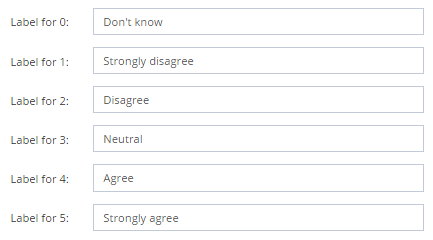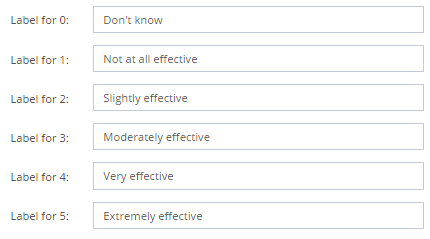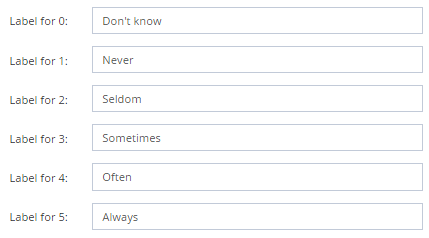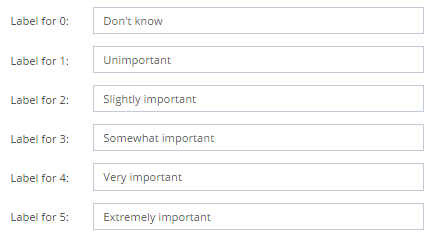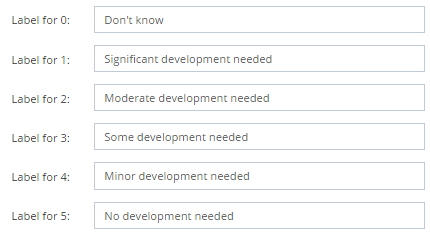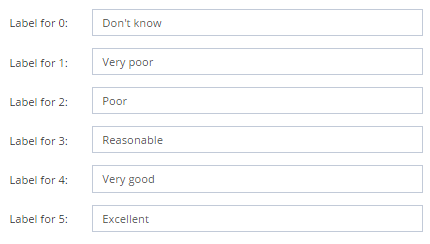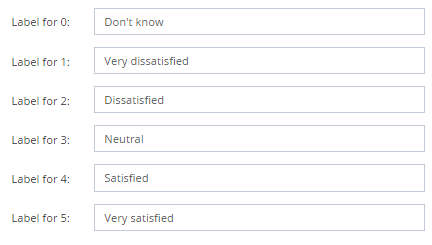Rating Scales are a type of survey question (or statement) that is commonly used in surveys. They are useful because they allow comparison of responses from one question to another. Rating scales contain "Values" that allow report calculations and "Labels" to define the scale item for interpretation and to make answering easier for respondents.
The Rating Scales Menu
The Rating Scale menu is the place where scales can be created and stored ready for use in surveys.
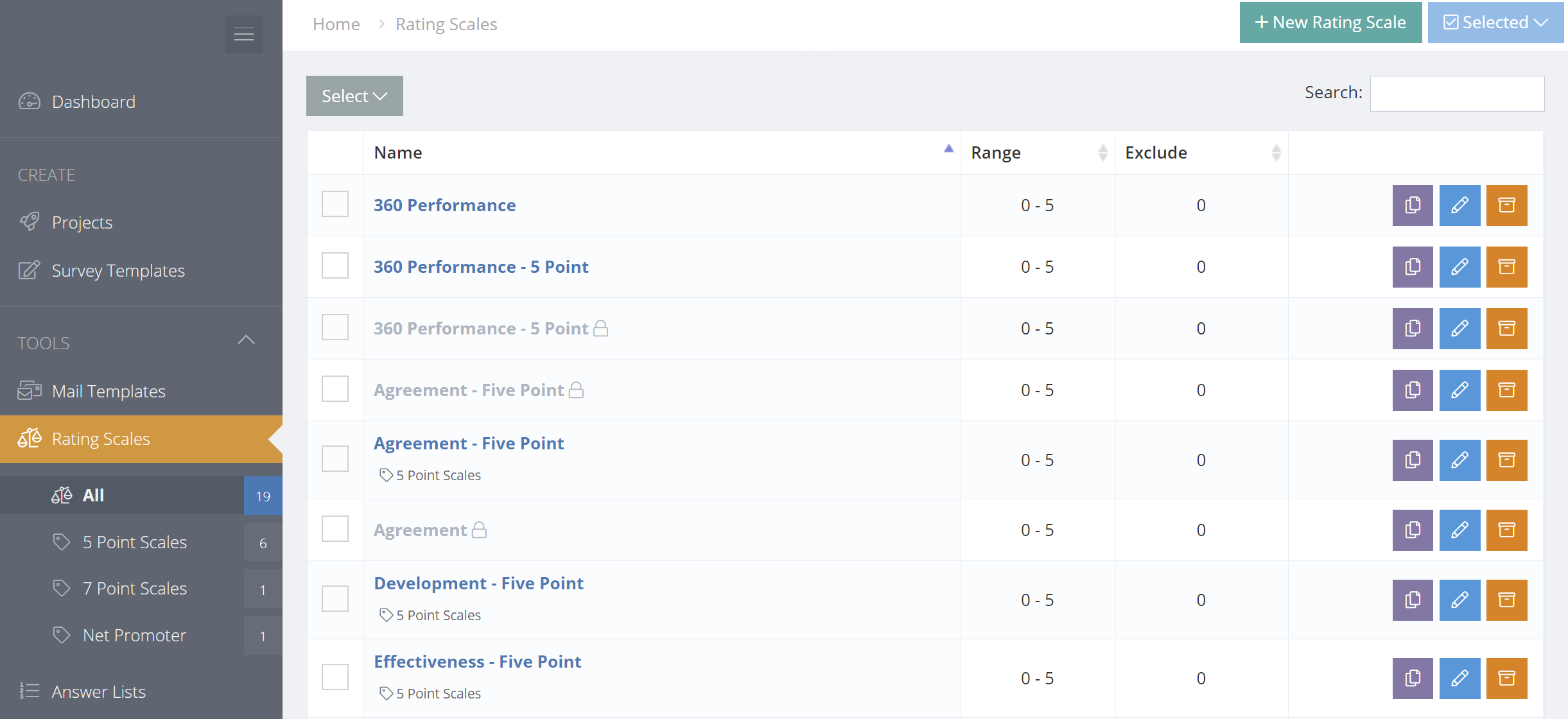
Creating a Rating Scale
To add a Rating Scale, go to the Rating Scales menu and select the + New Rating Scale button at the top. To edit a Rating Scale, select the Edit button alongside the scale. A Rating Scale requires an easily identifiable name and a description of the scale. It is important to be able to easily differentiate between Rating Scales.
A Rating Scale requires a “Rating from” numerical start and a "Rating to" Numerical finish. Each numerical rating in the scale can be given a label. Labels are optional but are recommended to make survey completion easier for respondents and help them select their response. The number of labels is determined by the “Rating from” and “Rating to” selections. Scales may start and end at any number from 0 up to 100. As the "From" and "To" numbers are changed, the number of Labels will adjust automatically.
Decide whether to exclude a rating from calculations. Click to "Enable" and select the rating value to be excluded. For example, you may decide to include a "Don't Know" scale item and assign it to the "0 rating". All responses for "Don't Know" rating will be excluding in calculations of the result averages.
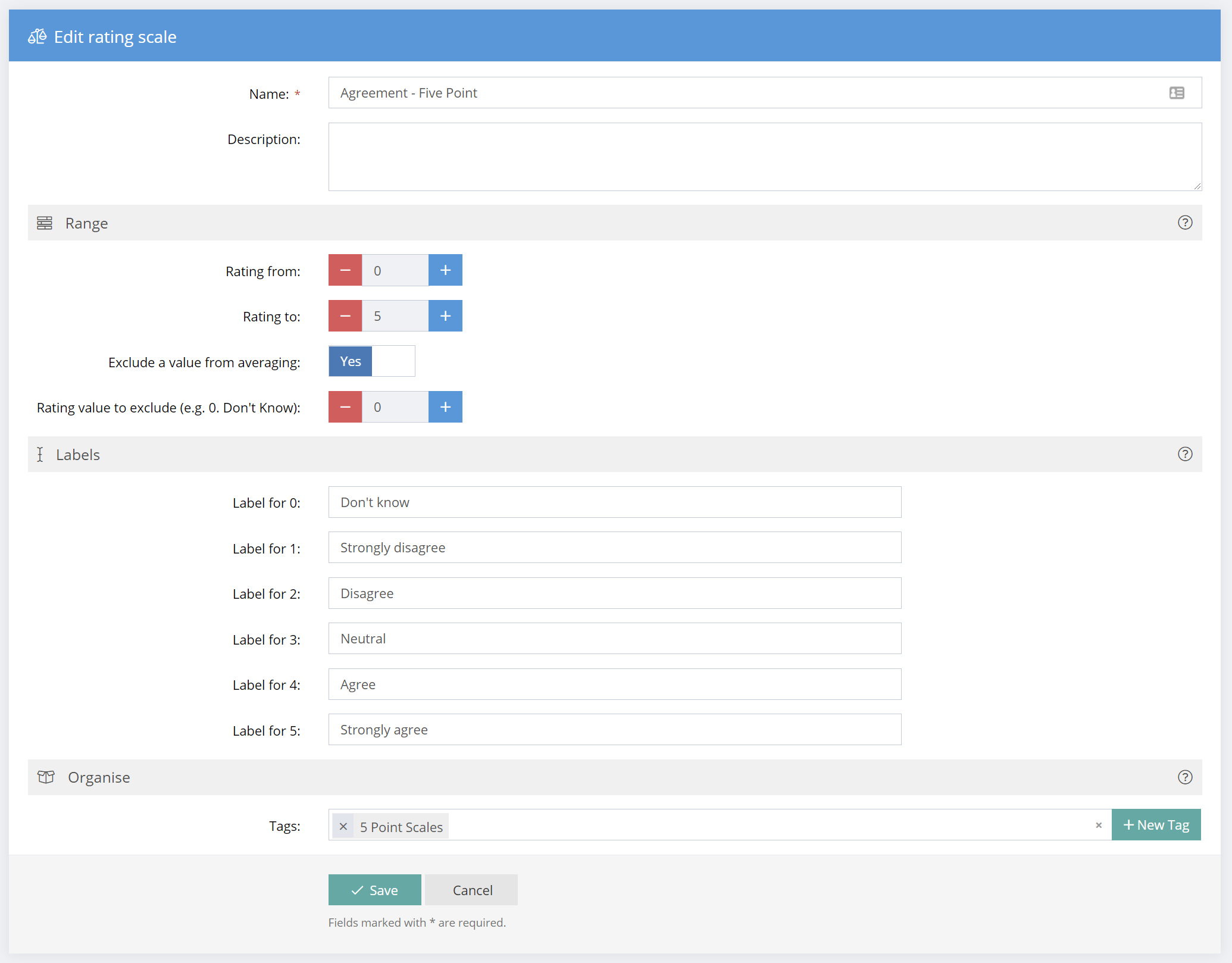
Using Rating Scales in Survey Templates
When creating surveys that contain Rating Scale type survey questions, a list of Rating Scale options will be available to select when adding survey content. A "Default" Rating Scale can also be selected for a survey. When a project is launched, a copy of the entire survey, including the rating scales is made. After a project is launched, editing or deleting the Rating Scale in the Rating Scales Workspace or in a survey does not change the Rating Scale in the project.
Copying Rating Scales
To copy a Rating Scale, go to the Rating Scales menu and select the Copy button alongside the scale to be copied. The copy feature is useful to create a modified version of a Rating Scale. When a Rating Scale is copied, a duplicate is created with (copy) appended to the orginal Rating Scale name. The name and contents can be edited. It is important to differentiate the new scale from the one it is copied from.
Deleting Rating Scales
Projects, Survey Templates and Tools (Mail Templates, Rating Scales, Answer Lists, Themes) can be archived by selecting the Archive icon along side the project. Archived items can also be restored or deleted permanently. Archived items will show in a Tag called "Archived" in the left hand menu.
If a Rating Scale is used in a survey template, there will be a warning message and with an option to assign another scale. The rating scale cannot be deleted without assigning another rating scale or changing the surveys in which the rating scale is used.
Note: Deleting a rating scale removes the scale from the Rating Scales area. If a Rating Scale has been used in a "launched" project then the scale will not be deleted from the launched project even after deleting the scale from Rating Scales. When a project is launched, a copy is made of the entire survey, including rating scales.
Net Promoter Score Scale
The Net Promoter Score calculates automatically for all questions with a rating scale ranging from 0 to 10. A Gauge with a scale from -100 to +100 will show for NPS questions in reports.
There is a Net Promoter Score rating scale provided for normal rating scale questions. However, we recommend using an Emoji Rating Scale question type for NPS. There is a preset NPS scale of 0 - 10. See the example below.
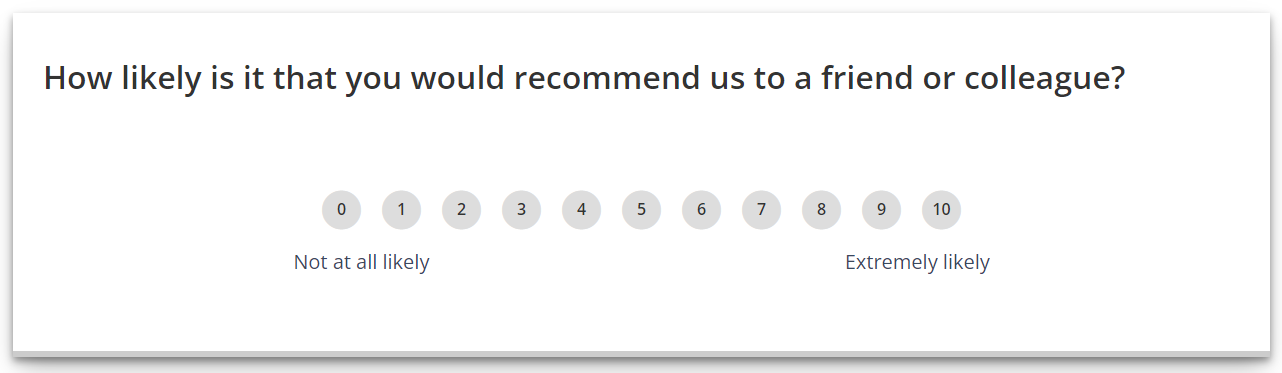
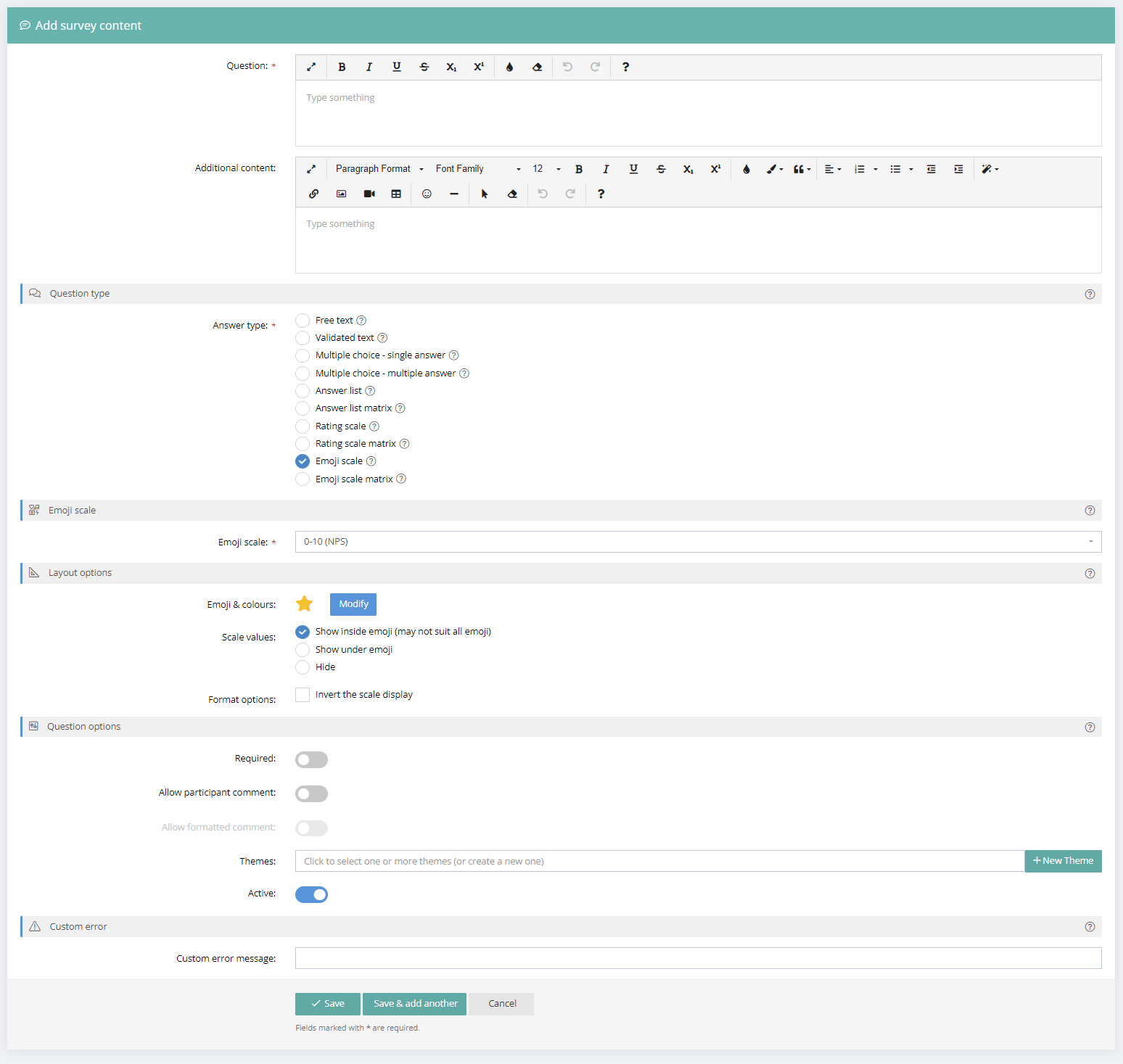
Additionally, reports can be filtered by selected dates, meaning NPS can be measured and reported over time to allow comparison of performance between time periods.
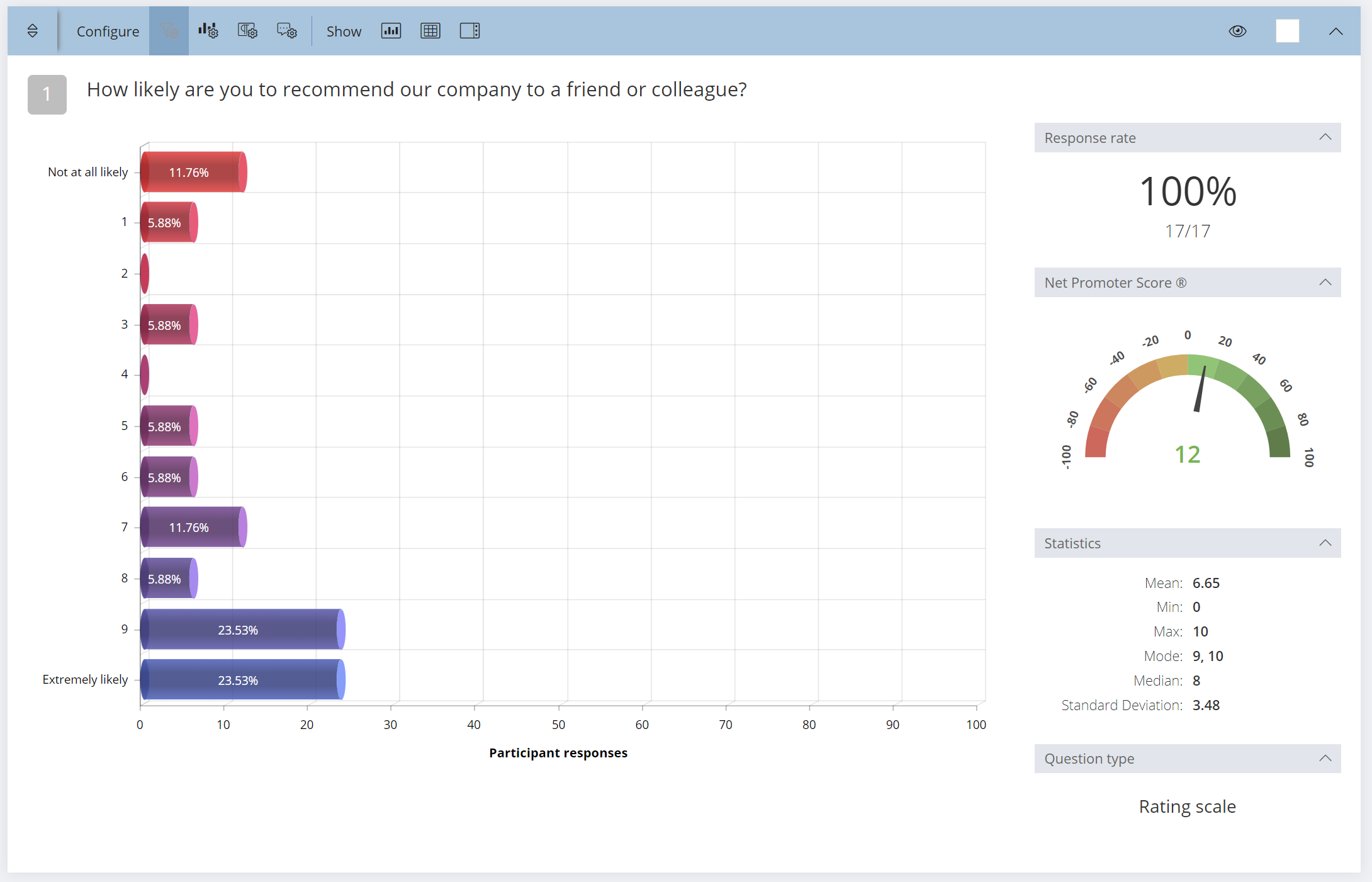
Principles for Developing Rating Scales
The underlying principles for developing a rating scale are:
- The meaning of each scale item should be easy to interpret
- As much as practical, each scale point should have the same meaning to all respondents
- There should be enough scale points to differentiate respondent opinions
- The scale responses should be reliable. If the same question was asked again, at the same point in time, the respondents should provide the same answer.
- The points in the scale should be consistent with the primary principle of the scale (i.e. don't mix up unrelated teminology)
Two key questions about rating scales are:
1. How many options to include in the scale?
In most situations, five or seven point scales work best and are reliable. Typically, we prefer five point scales unless questions specifically require greater differentiation. Five point scales provide valid data and are easier for respondents to complete.
2. How should the response options be labelled?
Our recommendation is to label each response option with words that clearly define what each point means. Words are better than just numbers for several reasons. For example, if you provide a range of 1 to 5 without labels, then what does each number mean to the respondent. Additionally, labelling the first and last number in a scale, without labelling the numbers in between, still creates the issue of what the middle numbers mean.
Avoid complex scales
We also recommend avoiding overly long or complex response options. The objective is to allow respondents to answer in a way that differentiates without providing too many points where the scale becomes difficult to answer or overly complex.
Consider a balanced scale
Consider using a Balanced Scale which gives responents an equal number of response options around a mid point. Balanced scales allow respondents to select a neutral response rather than forcing responses that do not match how they feel. An example would be:
- Strongly disagree
- Disagree
- Neutral
- Agree
- Strongly agree
Provide an option for respondents who do not have enough information to answer
We recommend providing a scale option for those who may not be able to answer. Examples include "Don't know" or "Not applicable" or "Prefer not to answer". Perhaps the respondent has had no experience with the specific question being asked. Don't force them into making a choice without relevant information.
Tips for creating rating scales
- Mostly, 5 point scales will be suitable
- Label each scale item
- Provide a Don't Know option
- Number response options from low to high (e.g. Strongly diagree = 1 and Strongly agree = 5)
- Use odd numbers and create a balanced mid point
- Space the scale options as evenly as possible to cover the full range intended
- Do not use too many scales. A single scale can work well, be easy for respondents and also be easier to analyze.
Rating Scale examples
Agreement Scale
Effectiveness scale
Frequency scale
Importance scale
Development scale
Performance scale
Satisfaction scale