We are pleased to announce the release of our latest features, which includes survey randomising options.
Survey Randomising
When conducting surveys, it can sometimes be beneficial to present them in different order to avoid potential participant bias. Our new randomisation feature allows you to create a survey that presents the questions in a randomised fashion, with a number of options available to tailor the experience.
Surveys can be randomised by pages and or individual content items. Randomising pages simply shuffles the individual pages of your survey around, while randomising content moves the individual items (questions & text blocks). You have the option to lock the first & last page, as well as the first & last content items. This allows you to create lead & final pages/questions that always appear as designed, and only the items between are shuffled. Page breaks are respected so that survey content will always appear with content from the same page.
Randomising can be applied and edited in a survey template as well as in a live project.
To ensure a consistent experience for participants, anyone who has a survey in progress when you change this option will still see the previous settings. New participants will be presented with the updated version.
These survey level options will not randomise matrix items or the response options for individual multiple choice and answer list questions. There is an option to randomise the response options for multiple choice and answer list question types when creating or editing the question. This feature works with conditional logic actions except question hiding logic, in which case it will be ignored.
This feature works with conditional logic actions except question hiding logic, in which case it will be ignored.
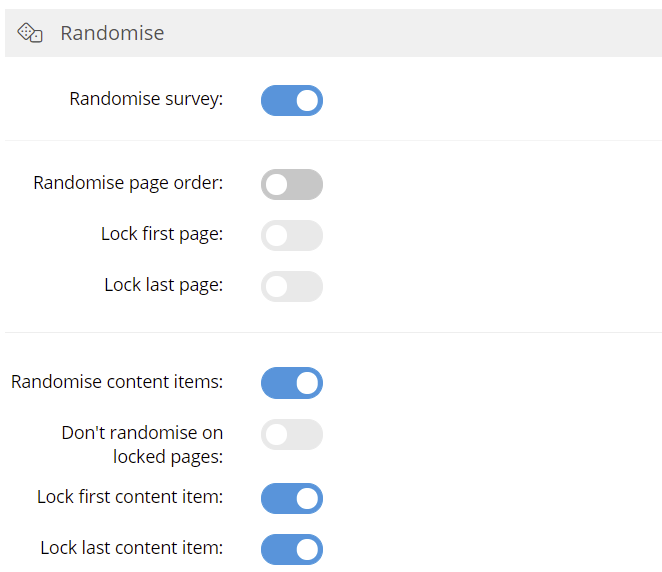
Set Personal Defaults for Report Chart Types & Colours
If you choose to customise the chart types & colours while building reports, you may want to set your favourite options as default values. You can now do this in the Account & Settings menu. There are options to set the default chart type and colours for different question types.
Changes to your chart defaults will only apply to new reports created by you and will not affect existing reports or reports created by other users.
Of course, you can still change chart options when you are creating or editing individual reports.
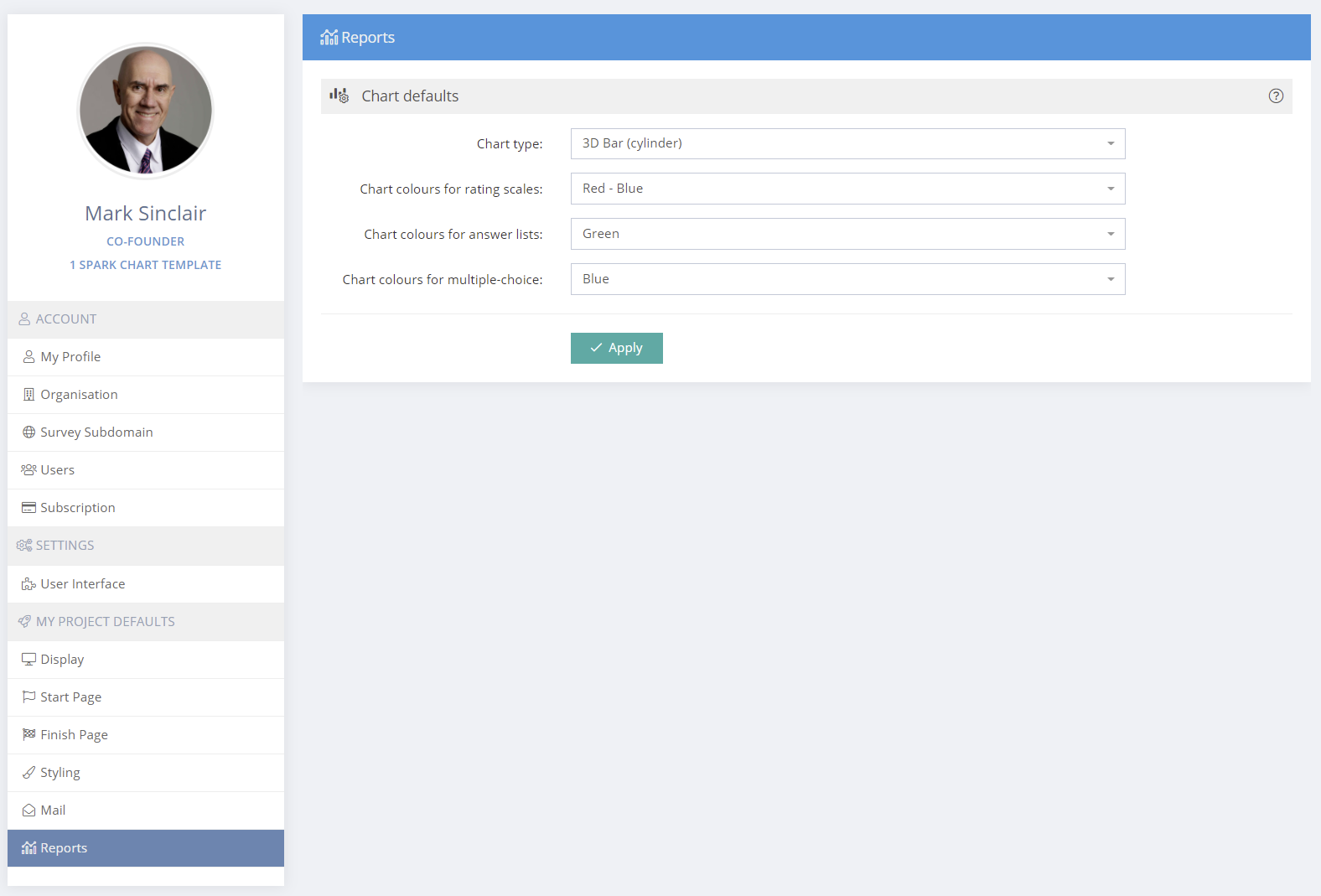
Mark Sinclair
Co-founder, Spark Chart


